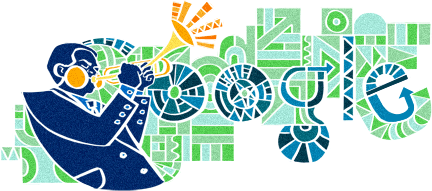In a previous blog we discussed the benefits, and even some of the arguments against, Google Instant. Another feature of the updated site is the preview aspect.
In a previous blog we discussed the benefits, and even some of the arguments against, Google Instant. Another feature of the updated site is the preview aspect.
If you are searching for any term, with Google Instant turned on, you will see the results of your search term immediately. However, it can be time consuming to visit those pages in an effort to see which one has the exact information you are looking for. Because Google is interested in saving you time, they have added the preview feature to allow you to look at the page without navigating to it.
By clicking the magnifying glass icon next to the page you are interested in, you can see a quick look at what the site has to offer.
This icon will allow anyone utilizing the feature to avoid navigating back and forth between pages until they find the one most useful to them. For those ho work online as well as students and other professionals this addition will save hours over even a short period of time.
When popular websites like Google, that are already so user friendly and relevant, decide to update and add features in an effort to make the world wide web less tangled, it’s truly exciting.
Stay tuned here for future looks into what is new, different, and useful online.