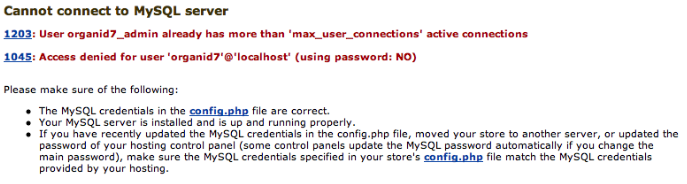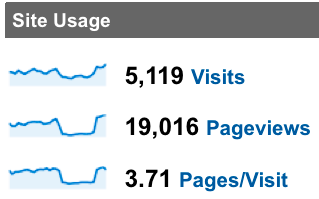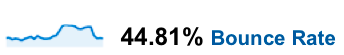An exciting free e-commerce WordPress plugin adds e-commerce functions to the popular blogging and CMS platform. Produced by developers at WooThemes, the new e-commerce platform promises to revolutionize the WordPress world. In the past, e-commerce plug-ins for WordPress were difficult to use and often came with a large price tag. Now anyone can set up an online store. To go into business, all WordPress owners only need time and the WooCommerce plugin.
Excitement about this new e-commerce WordPress plugin comes for two reasons. First, the WordPress community recognizes WooThemes as a skilled developer of quality WordPress products. Bloggers and website owners everywhere expect innovation and high quality from anything made by Woo. Community excitement also comes from the fact that WordPress users can get the WooCommerce e-commerce WordPress plugin free.

WooCommerce features an administrator dashboard that works naturally with WordPress controls. This means most WordPress users will quickly and intuitively understand how the plugin works without a long learning curve. This e-commerce WordPress plugin also comes with impressive reporting capabilities that provide statistics, graphs and easy integration with Google Analytics. Communication in any e-commerce environment determines its success. WooCommerce comes with HTML templates that website owners can use to send professional HTML-formatted email messages. WooCommerce comes with a simple product entry system that works inside the WordPress dashboard.
The front end of the WooCommerce e-commerce WordPress plugin allows shoppers to choose how to sort goods and services and has built in cross-selling and up-selling features. Sellers can use the built-in coupon system to promote their products. This system supports expiration dates and limits for how many times shoppers can use a coupon.
WooThemes hired a well-known WordPress developer to audit the WooCommerce plugin for security, helping Woo to harden the e-commerce WordPress plugin to keep users safe online. This extra step helps demonstrate the commitment developers of WooCommerce have to providing a safe and efficient e-commerce experience.
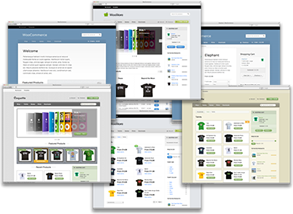 Of course, WooThemes has much in store for WordPress users beyond its powerful WooCommerce plugin. The company has a number of premium WordPress themes featuring WooCommerce integration. This helps users create professional WordPress-based stores with only a small capital investment. Webmasters who want to experience the power of an integrated WooCommerce theme can download Wootique from the WooThemes website. This is a free theme that allows all WordPress users to experience the power of the new e-commerce WordPress plugin.
Of course, WooThemes has much in store for WordPress users beyond its powerful WooCommerce plugin. The company has a number of premium WordPress themes featuring WooCommerce integration. This helps users create professional WordPress-based stores with only a small capital investment. Webmasters who want to experience the power of an integrated WooCommerce theme can download Wootique from the WooThemes website. This is a free theme that allows all WordPress users to experience the power of the new e-commerce WordPress plugin.
After experiencing Wootique, users will probably want to upgrade to one of WooThemes six premium themes. For example, a child theme for Canvass and theme called Statua make selling photographs easy, from the WooCommerce platform. Nine commercial extensions add powerful abilities to this e-commerce WordPress plugin such as the PayPal payment gateway, a shipping table and an EU VAT exemption feature. Other commercial extensions work to improve the WooCommerce with other exciting features and payment gateways.

 One old-fashioned traffic building strategy that’s often overlooked, but can’t be under-estimated is offering content that people want to read and will recommend to their friends. Thousands of links are shared across the Internet every day just because they lead to reading material that’s interesting. Spam-like content, however, does not generate visits, as obvious as a fact as that may be. Setting out to provide content that’s ‘sticky’ is putting the cart before the horse. Being entertaining and informative isn’t a trick. It’s simply a matter of having talented writers onboard who can generate great content.
One old-fashioned traffic building strategy that’s often overlooked, but can’t be under-estimated is offering content that people want to read and will recommend to their friends. Thousands of links are shared across the Internet every day just because they lead to reading material that’s interesting. Spam-like content, however, does not generate visits, as obvious as a fact as that may be. Setting out to provide content that’s ‘sticky’ is putting the cart before the horse. Being entertaining and informative isn’t a trick. It’s simply a matter of having talented writers onboard who can generate great content. One process that is absolutely essential to the conversion of eyeballs to actual buyers, is building community. A site should not feel like the unknown. A site visitor contemplating making a purchase is inevitably more confident about doing so if they can read what other buyers of the same product or service have to say about it. While allowing a disgruntled customer to post a bad review can also drive away a sale, when that negative feedback is stacked against other positive reviews, the fact that opinions are being openly shared on a site brings credibility. Ecommerce SEO is about credibility. Credibility drives sales.
One process that is absolutely essential to the conversion of eyeballs to actual buyers, is building community. A site should not feel like the unknown. A site visitor contemplating making a purchase is inevitably more confident about doing so if they can read what other buyers of the same product or service have to say about it. While allowing a disgruntled customer to post a bad review can also drive away a sale, when that negative feedback is stacked against other positive reviews, the fact that opinions are being openly shared on a site brings credibility. Ecommerce SEO is about credibility. Credibility drives sales.